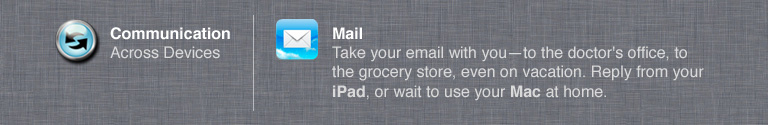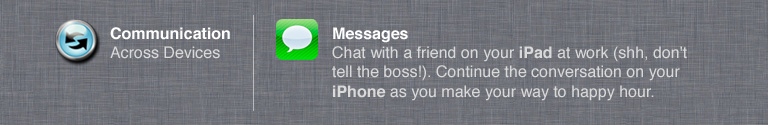OS X Mountain Lion
Communication
Communication apps
There are thousands of apps available for the Mac—both in the App Store and built into your computer. If you're just getting started, however, there are a few that are absolutely essential. This includes:
- Contacts for managing your contacts list
- Mail for checking your email
- Messages for instant messaging
- Other tools like FaceTime and Skype
These are the apps that will help you communicate on your computer so you can keep in touch with friends, family, and other contacts. The great thing about them is the fact that they're available for other Apple devices too—including the iPad, iPhone, and iPod Touch.
Have more than one Apple device?
There are many benefits to using these apps if you have more than one Apple device. They're designed specifically so you can open the same app anywhere (on your iPad, iPhone, iPod Touch, or Mac) and still experience the same look, feel, and functionality. All of your information will be there too, including your contacts, email, and messaging history.
We'll be using the iPad for most of the demonstrations in this lesson, but if you have another device, don't worry. The corresponding apps for the iPhone, iPod Touch, and Mac are fairly similar. The important thing is that you get to know some of the basic tools and features and come away with a solid understanding of what each app can do. Then you can explore the apps some more on your own.