iPhone Basics
Using iOS 7
Sharing
Sharing is also a big part of using the iPhone. In fact, to help you stay connected, Apple has created a feature called the Share button that can be found in many different apps.
Just tap the Share button any time you see it, and you'll gain access to a wide range of options. You can share photos, videos, and much more across a variety of networks—including email, instant messaging, Twitter, and Facebook. You can even print photos or documents if you have a wireless printer in your home or office.
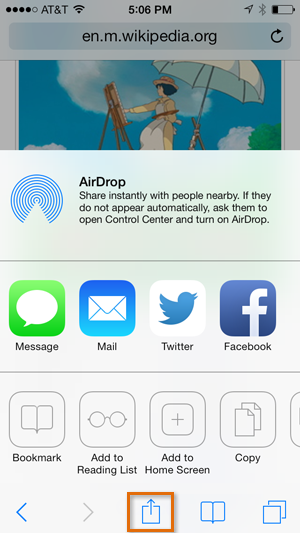 Using the Share button
Using the Share buttonSyncing
Syncing makes it easy to keep things up-to-date between your computer, your iPhone, and your other mobile devices. This way, you'll always have access to important files on any device whenever you need them. There are two ways to sync an iPhone:
- Syncing with iTunes: You can connect your iPhone to your computer using the included USB cable. You can then use iTunes to sync music, photos, and files from your computer to your iPhone. You'll also be able to back up your iPhone's files on your computer.
- Syncing with iCloud: You can sync wirelessly to iCloud, which will work in the background to sync important information between your mobile devices. For example, you could take a photo on your iPhone, then view it instantly on your laptop. Or you could create a to-do list on your work computer, then keep up with it on your iPhone.
We'll take a closer look at syncing in our lesson on Syncing Your iPhone.