iPhone Basics
Using iOS 7
Siri
Siri is a useful feature that comes with the most recent versions of the iPhone (but not the iPhone 4 or earlier). Sometimes referred to as a virtual assistant, it can help you with all kinds of things. For example, you can use Siri to send messages, schedule meetings, and search for nearby restaurants. Powered by the sound of your voice rather than gestures or your keyboard, Siri can understand and respond to complex requests like, Remind me that I have a doctor's appointment on the 18th, or What's the weather like today?
 Asking Siri about the weather
Asking Siri about the weather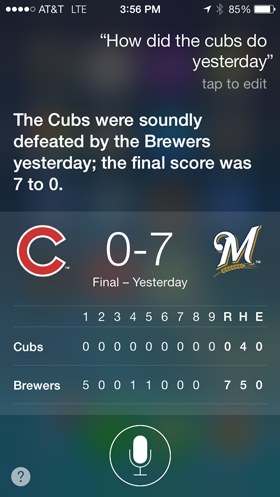 Asking Siri about recent sporting events
Asking Siri about recent sporting eventsWhile Siri is a helpful feature, it's not perfect. Siri won't always understand everything you say, so it may take some trial and error to learn how to use this feature effectively.
Voice dictation
Voice dictation allows you to enter text without having to use the keyboard. To use voice dictation, tap the microphone icon on your keyboard, then start talking. The iPhone will listen to what you say and try to transcribe it. You can even add punctuation by saying words like "period" or "question mark" when you reach the end of a sentence. When you're done, tap the microphone icon again—your words will be converted to text.
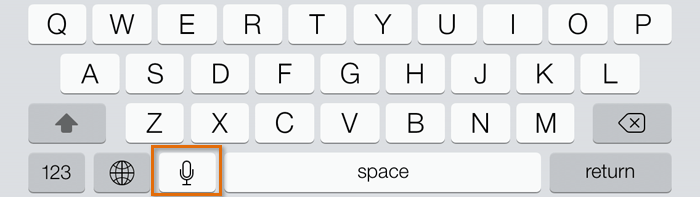 Using Voice Dictation
Using Voice Dictation