Gmail
Sending Email
Introduction
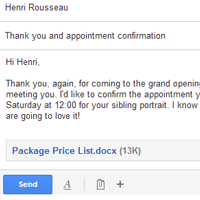
Now that you've created a Gmail account, you can start sending email messages. Writing an email can be as simple as typing a message, or you can use text formatting, attachments, and a signature to customize your message.
In this lesson, we'll show how to compose an email, add an attachment, and create a signature that will appear on all of the messages you send.