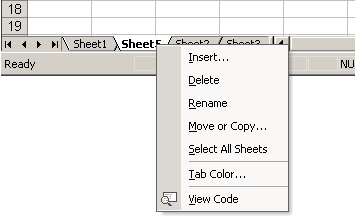Excel XP
Working with Multiple Worksheets
Deleting Worksheets
Any worksheet can be deleted from a workbook, including those that have data in it. Remember, a workbook must contain at least one worksheet.
To Delete One or More Worksheets:
- Click on the sheet(s) you want to delete.
- Choose Edit
 Delete Sheet from the menu bar.
Delete Sheet from the menu bar.
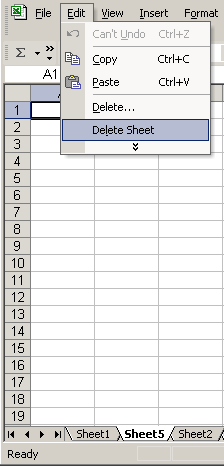
- The following dialog box appears if the sheet being deleted contains information on it.
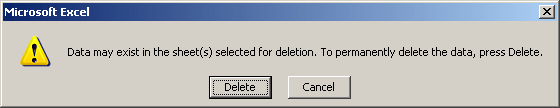
- Click the Delete button to remove the worksheet and all the data in it.
 Another way to delete or insert a worksheet is to right-click on the sheet to be deleted and then select Delete or Insert from the shortcut menu.
Another way to delete or insert a worksheet is to right-click on the sheet to be deleted and then select Delete or Insert from the shortcut menu.