Excel XP
Working with Multiple Worksheets
Inserting Worksheets
By default, each new workbook in Excel XP defaults to three worksheets named Sheet1, Sheet2 and Sheet3. You have the ability to insert new worksheets if needed or delete others you no longer want.
To Insert a New Worksheet:
- Choose Insert
 Worksheet from the menu bar.
Worksheet from the menu bar.
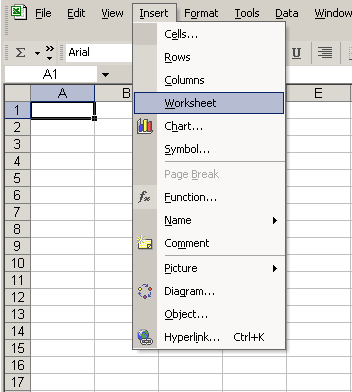
- A new worksheet tab is added to the bottom of the screen. It will be named Sheet4, Sheet5 or whatever the next sequential sheet number may be in the workbook.