Excel XP
Working with Multiple Worksheets
Naming Worksheets
At the beginning of this course, we learned that the tabs displayed at the bottom of the screen are named Sheet1, Sheet2 and Sheet3. These are not very informative names. Excel XP allows you to define a meaningful name for each worksheet in a workbook-Checkbook, Reports, Accounts-so you can quickly locate information.
To Name a Worksheet:
- Double-click the sheet tab to select it. The text is highlighted by a black box.
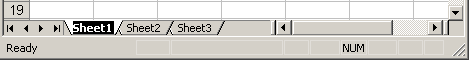
- Type a new name for the worksheet.
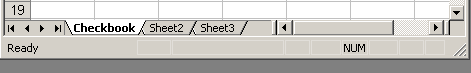
- Press the Enter key.
- The worksheet now assumes the descriptive name defined.