Excel XP
Enter, Edit, and Delete Data
Performing Undo and Redo
Sometimes, you might do something to a spreadsheet that you didn't mean to do, like type the wrong number in a cell. Excel XP allows you to undo an operation. Use the  Undo button on the Standard toolbar to recover an error. The last single action is recoverable.
Undo button on the Standard toolbar to recover an error. The last single action is recoverable.
To Undo Recent Actions (typing, formatting, etc), One at a Time:
- Click the
 Undo button.
Undo button.
To Undo Several Recent Actions at Once:
- Click the arrow next to the Undo button.
- Select the desired Undo operation(s) from the list.
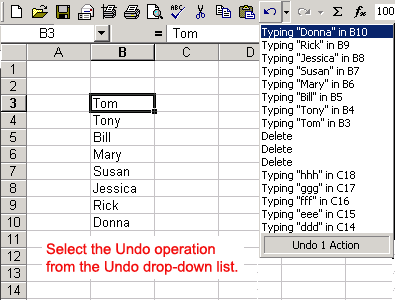
- Microsoft Excel reverses the selected action and all actions that appear in the list above it.
An Undo operation can be cancelled by applying a Redo. This is useful when an Undo operation was mistakenly applied. Remember, a Redo is possible only if you have not changed an Excel spreadsheet since the last Undo operation was completed:
To Redo an Undo Operation:
- Press the
 Redo button.
Redo button.
To Redo several recent Undo actions at once:
- Click the arrow next to Redo button.
- Select the desired Redo operation from the list.
- Microsoft Excel reverses the Undo operation.