Excel XP
Enter, Edit, and Delete Data
Entering Text in a Cell
You can enter three types of data in a cell: text, numbers, and formulas. Text is any entry that is not a number or formula. Numbers are values used when making calculations. Formulas are mathematical calculations.
To Enter Data into a Cell:
- Click the cell where you want to type information.
- Type the data. An insertion point appears in the cell as the data is typed.
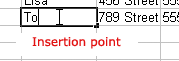
- The data can be typed in either the cell or the Formula bar.
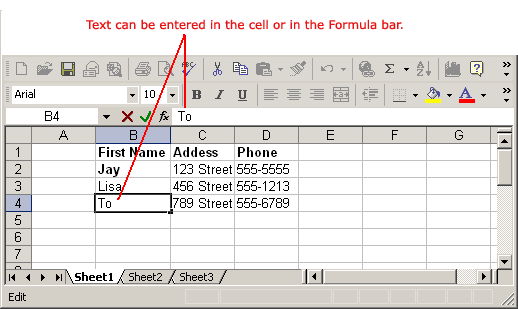
- Data being typed appears in the both active cell and in the formula bar.
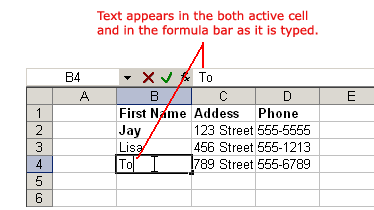
- Notice the Cancel and Enter buttons in the formula bar.
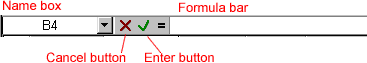
- Click the Enter button
 to end the entry and turn off the formula bar buttons.
to end the entry and turn off the formula bar buttons.
 Excel's AutoComplete feature keeps track of previously-entered text. If the first few characters you type in a cell match an existing entry in that column, Microsoft Excel fills in the remaining characters for you.
Excel's AutoComplete feature keeps track of previously-entered text. If the first few characters you type in a cell match an existing entry in that column, Microsoft Excel fills in the remaining characters for you.