Excel Formulas
About This Tutorial
About this tutorial
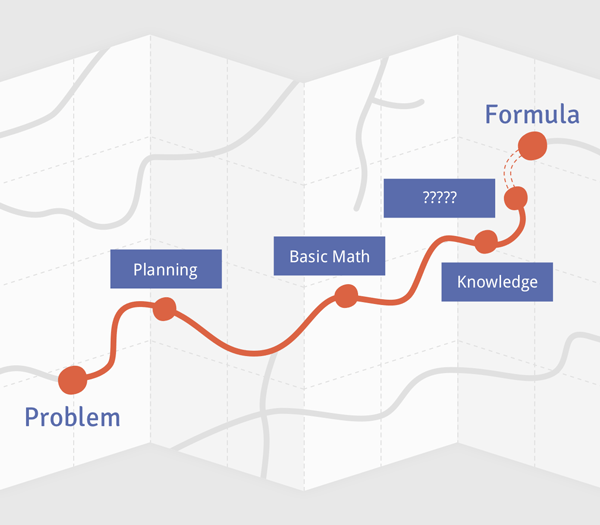
Welcome to our Excel Formulas tutorial! If you want to learn more about using formulas and functions in Excel or another spreadsheet application (such as Google Sheets), you've come to the right place! Whether you're new to spreadsheets or are a more advanced spreadsheet user, this tutorial is designed to show you how to use different formulas and functions to solve real-life problems.
Formulas work almost exactly the same way in most spreadsheet programs, so you can work along with this tutorial even if you don't have Excel. These skills will work in Google Sheets, LibreOffice, OpenOffice, and many other spreadsheet programs. However, keep in mind that we'll be using Excel 2013 throughout this tutorial, so you may notice some slight differences if you're using a different program.
If you've never created a formula before, that's OK! This tutorial starts with the absolute basics of creating formulas and gradually works up to to some more advanced formulas. But before you begin, you'll want to have a basic understanding of how to navigate your spreadsheet program. You can review one of our other spreadsheet tutorials to learn more:
If you already have a basic understanding of how spreadsheets work, you're ready to dive in and get started. Throughout this tutorial, you'll find a mix of written lessons, videos, and interactives that will explain the basics of formulas and guide you through real-life scenarios where you'll use formulas to solve problems!