Excel 2003
Applying Font, Color, and Borders to Cells
Challenge!
- Open your Monthly Budget file.
- Bold the words My Budget in row 1, and change the font to Verdana, size 14.
- Format the other labels (Rent, Car Payment, Insurance, etc.) as Arial, bold, size 10.
- Use AutoFit to format columns A, J, L, and M.
- Change the font color of all of your expenses to RED.
- Change the font color of all of your income to GREEN.
- Apply at least one border.
An example:
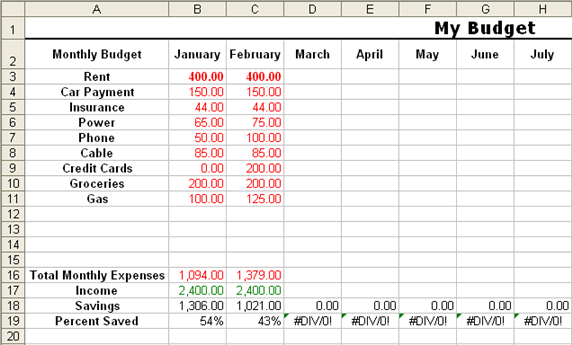
- Save and close the document.