Excel 2003
Applying Font, Color, and Borders to Cells
Design and apply styles
Styles can save a lot of time when formatting a spreadsheet. A style is a unique collection of font attributes (number, alignment, font, border, patterns, and protection). Many different styles can be created in a spreadsheet, each with different attributes and names. When applied to a cell, information in it resembles the attributes defined for that style.
To apply a style:
- Select the cell or range of cells.
- Choose Format
 Style from the menu bar.
Style from the menu bar.

- Select a style from the Style name drop-down list.
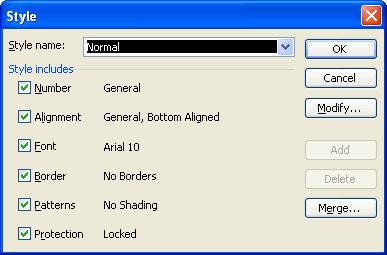
 You can change the style attributes (number, alignment, font, border, patterns, and protection) for any style name.
You can change the style attributes (number, alignment, font, border, patterns, and protection) for any style name.
 You can create new styles by clicking the Add button in the Style dialog box.
You can create new styles by clicking the Add button in the Style dialog box.