Excel 2003
Applying Font, Color, and Borders to Cells
Adding a border to cells
Borders can be applied to cells in your worksheet to emphasize important data or to assign names to columns or rows.
To add a border to a cell or cell range:
- Select a cell or range of cells.
- Click the down arrow next to the Borders button.
- The Border drop-down appears.
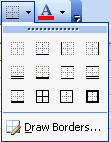
- Choose a borderline style from the Border drop-down menu.
- The selected cells display the chosen border.