Excel 2003
Applying Font, Color, and Borders to Cells
Adding color to cells
Colors can be applied to cells in your worksheet to emphasize important data or to assign names to columns or rows.
To add color to a cell:
- Select a cell or range of cells.
- Click the down arrow next to the Fill Color button. A Fill Color drop-down menu displays.
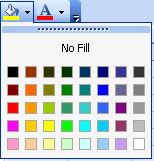
- Choose a fill color from the Fill Color drop-down menu.
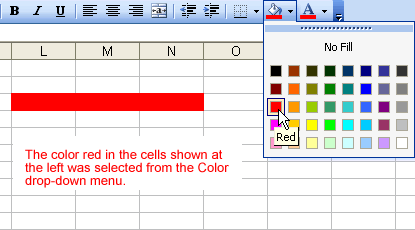
- The selected cells display the color.