Excel 2000
Editing Charts
Formatting the Chart Legend
The chart legend displays very useful information. Be sure to format the legend so that it is as clear as possible.
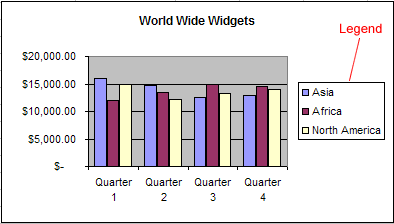
To Format the Chart Legend:
- If the legend is not showing press the show/hide legend button
 on the Chart Toolbar.
on the Chart Toolbar. - Click on the Chart Legend.
- Click the Format Button
 on the Chart Toolbar (or double click the chart legend).
on the Chart Toolbar (or double click the chart legend). - Use the different tabs of the Format Chart Legend dialog box to apply formatting to the Legend.
- Click OK.
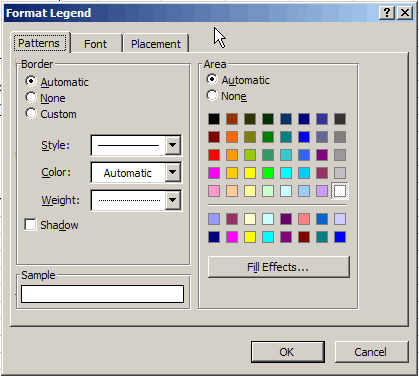
![]() The only way to change the actual text of the legend is to make changes to the source data.
The only way to change the actual text of the legend is to make changes to the source data.