Excel 2000
Editing Charts
Editing the Chart Title
Be sure to select a meaningful title for your chart.
To change the title of a chart:
- Click on the Chart Title.
- Use the cursor to select the text.
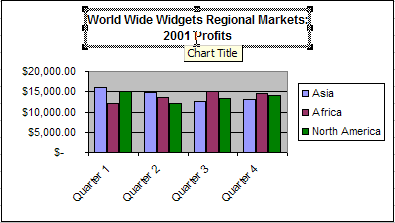
- Make any changes that you want to the text.
- Click anywhere outside of the title to apply your changes.