Computer Basics
Computer Safety and Maintenance
Challenge!
- Take a look at your computer. Does it need to be cleaned?
- Clean your monitor following the steps in the lesson. Be sure not to use glass cleaner or any harsh chemicals.
- Based on the type of mouse you have, clean your mouse following the steps in the lesson. Do you have an optical or mechanical mouse?
- What do you do if you spill liquids on your keyboard?
- Does your computer have antivirus software installed? If not, research some of the different antivirus programs that are available.
- What are two ways of backing up the data on your computer?
- To minimize eye strain, how far should your monitor be from your eyes?