Computer Basics
Computer Safety and Maintenance
How do I keep my computer healthy?
Computers are expensive, and with all big purchases you probably want to protect your investment. Luckily, it is not difficult to keep your computer healthy and in good working order. Maintaining a computer involves three things: keeping it physically clean, protecting it from malware, and backing up your important files.
Watch the video to learn how to keep a computer healthy.
Keep your computer physically clean
When dealing with computers, dust isn't just unattractive—it can potentially destroy parts of your computer. By cleaning your computer regularly, you can help to keep it working properly and avoid expensive repairs.
Cleaning the keyboard
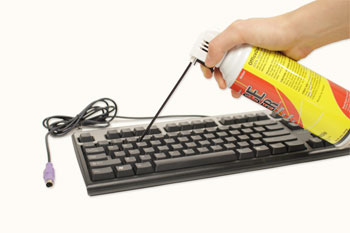 Cleaning the keyboard
Cleaning the keyboardA dirty keyboard doesn't look nice and can cause your keyboard to not work properly. Dust, food, liquid, and other particles can get stuck underneath the keys, which can prevent them from working properly. Check your owner's manual to see if the manufacturer has provided you with instructions for your specific keyboard. If so, follow them. If not, the following steps are basic cleaning tips that can help keep your keyboard clean:
- Unplug the keyboard from the USB or PS/2 port. If the keyboard is plugged into the PS/2 port, you will need to shut down the computer before unplugging it.
- Turn the keyboard upside down, and gently shake it to remove dirt and dust.
- Use a can of compressed air to clean between the keys.
- Moisten a cotton cloth or paper towel with rubbing alcohol, and use it to clean the tops of the keys. Do not pour alcohol (or any other liquid) directly onto the keys.
- Reconnect the keyboard to the computer once it is dry. If you are connecting it to a PS/2 port, you will need to connect it before turning the computer on.
Dealing with liquids
If you spill liquid on the keyboard, quickly shut down the computer and disconnect and turn the keyboard upside down to allow the liquid to drain.
If the liquid is sticky, you will need to hold the keyboard on its side under running water to rinse the sticky liquid away. Then turn the keyboard upside down to drain for two days before reconnecting it. The keyboard may not be repairable at this point, but rinsing the sticky liquid off of it is the only chance for it to be usable again. The best way to avoid this situation is to keep drinks away from the computer area.