Computer Basics
Computer Safety and Maintenance
Backing up your computer
Imagine what would happen if your computer suddenly stopped working. Would you lose any important documents, photos, or other files? It may be possible to repair your computer, but your files may be lost forever. Luckily, you can prevent this by creating backup copies of all of your files (or just the important ones) on an external hard drive or an online backup service.
External hard drives
 An external hard drive
An external hard driveYou can purchase an external hard drive and copy the contents of your computer to it. The initial backup could take several hours, so you will need to select a period of time when you do not need access to your computer. Running the backup overnight usually works best. Follow-up backups should be conducted on a regular basis, but will not take as long because the drive will only need to copy your most recent files.
Western Digital, Iomega, and Seagate produce popular external hard drives. Conduct some research on which product best suits your storage needs, or ask a computer sales representative for recommendations.
One drawback, compared to online backup services, is that your external hard drive can be lost, damaged, or stolen just as your computer might be. Therefore, it is important to keep your drive in a secure location when not in use.
Online backup services
You can also back up your files to one of the online backup services like Mozy, Carbonite or Box, and your files will always be accessible to you. The amount of storage space provided by these sites varies, and you may have to pay a monthly or yearly fee for adequate storage. Again, do your research, as these services are constantly changing and offer varying features.
One drawback to online backup services is that the initial backup can be slow and may even take days to upload if you have a large amount of files. However, subsequent backups should not take as long.