Computer Basics
Setting Up a Computer
Step 7
 Plugging the power cable into a surge protector
Plugging the power cable into a surge protectorLocate the two power supply cables that came with your computer. Plug the first power supply cable into the back of the computer case, and then into a surge protector. Then, using the other cable, connect the monitor to the surge protector.
Step 8
 Plugging the surge protector into a wall outlet
Plugging the surge protector into a wall outletFinally, plug the surge protector into a wall outlet. You may also need to turn the surge protector on if it has a power switch.
If you don't have a surge protector, you can plug the computer directly into the wall. However, this is not recommended, as electrical surges can damage your computer.
Setup complete
Your basic computer hardware is now set up. Before you start it up, spend some time arranging your workspace. A workspace that is arranged well can improve your productivity and promote health.
For more information on arranging your workspace, you can view the Computer Safety and Maintenance lesson in this tutorial.