Computer Basics
Setting Up a Computer
Challenge!
- If you have a desktop computer that is already set up at home, take a look at it.
- Look at the monitor cable, and see where it connects to the computer case and monitor.
- Locate the power cords for the monitor and computer case.
- Locate the audio ports.
- Does your computer have a VGA monitor port, or another kind?
- Do you have a USB or PS/2 mouse?
- Do you have a USB or PS/2 keyboard?
- Is your computer plugged into a surge protector?