Access 2000
Printing a Report
Printing a Report
To Print a Report:
- Choose File
 Print from the menu bar to open the Print dialog box.
Print from the menu bar to open the Print dialog box. - OR click the Print button on
the Print Preview toolbar to print your document (the Print
dialog box will not open).

 Print Preview and Print are fully explained in Office 2000.
Print Preview and Print are fully explained in Office 2000.