Access 2000
Printing a Report
Open an Existing Report
In the previous lesson, you learned to create a report.
To Open an Existing Report:
- Open the database window. Choose Reports from the Object palette.
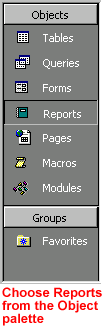
- Select an existing report and click the Preview button or simply double-click the existing report.