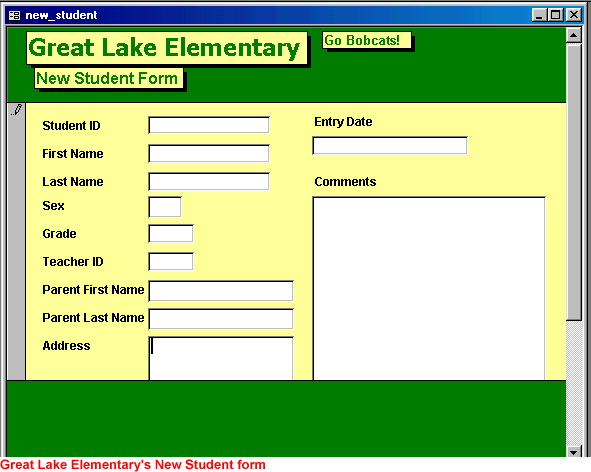Access 2000
Adding Form Records
Adding Records in a Form
The data entry form is the easiest way to enter records.
To Add a Record:
- Click on the New Record button.

- A blank entry form, consisting of several blank fields, displays.
- Type in the appropriate field information. For example, if the field label reads, First Name, type the first name of the individual you are entering into the database.
- Press Enter or Tab to move from one field to the next, or click in the field using your mouse.
- Fill in the rest of the appropriate information.