Access 2000
Adding Form Records
Navigating a Form
Navigating, or moving through records in a form, lets you review, add, or edit information.
Like Datasheet View, the Form View window contains a status area (shown below) in the lower left corner. Use the arrows to navigate through the forms.
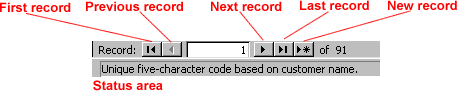
 Use the keyboard to navigate the fields in a form.
Use the keyboard to navigate the fields in a form.
| Key | Selects the |
| Tab | Next field to the right |
| Shift + Tab | Next field to the left |
| Down Arrow | Field below the current record |
| Up Arrow | Field above the current record |