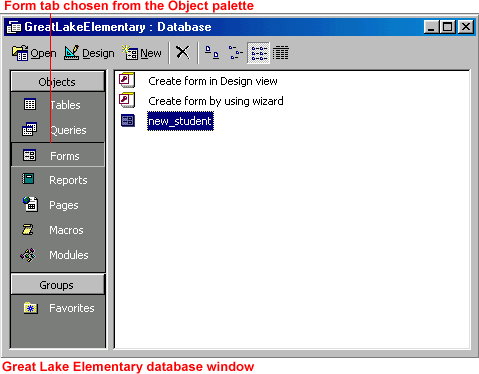Access 2000
Adding Form Records
Opening a Form
If you have taken Access 2000 lessons 1-5, you already are acquainted with basic tables.
However, forms, another type of database object, provide a way for Access users to enter data into a database without having to know how a table is designed.
To Open an Existing Form:
- Open the Great Lake Elementary database.
- In the database window, choose the Forms tab from the Object palette.
- To open a form, double-click it, select it and click the Open button,
 or right-click it and choose Open from the shortcut menu.
or right-click it and choose Open from the shortcut menu.