Access 2000
Adding Table Records
Challenge!
Add a new table record.
- Open the Great Lake Elementary database.
- Open the Teacher table. Using the status area and record selector, practice navigating the table.
- Practice resizing the columns.
- Under Teacher ID, type 6. Under Last Name, type Gibbs. Under First Name, type Regina.
- Close the table. Do not save changes to table layout.
- Reopen the Teacher table. Observe your entry as it was saved.
- Close the Teacher table.