Access 2000
Adding Table Records
Working with Records
![]() When
entering records, you may need to resize columns. To resize
columns, place the mouse pointer between the column headings. When the pointer
changes to a resizing tool
When
entering records, you may need to resize columns. To resize
columns, place the mouse pointer between the column headings. When the pointer
changes to a resizing tool  , click and drag to manually resize the column, or double-click to use the autofit feature.
, click and drag to manually resize the column, or double-click to use the autofit feature.
![]() Saving Your Work: After adding a new record in the last field in Datasheet View, you use the mouse, an arrow key, pressing Tab, or Enter to move the focus off a record. When you do so, Access saves the data automatically.
Saving Your Work: After adding a new record in the last field in Datasheet View, you use the mouse, an arrow key, pressing Tab, or Enter to move the focus off a record. When you do so, Access saves the data automatically.
![]() If you want to save data without moving the focus, choose
Records
If you want to save data without moving the focus, choose
Records![]() Save
Record. For example, if you are entering a long record and you would
like to save the data while you work, choose this option.
Save
Record. For example, if you are entering a long record and you would
like to save the data while you work, choose this option.