Access 2000
Adding Table Records
The Record Selector
When entering data, attention to the smallest details is very important.
Therefore, attention to spelling and grammar is critical. Sloppy data-entry work can be a disaster. For example, if a customer's last name is Smithson, do not carelessly type Smithsson.
When you begin entering data, Access makes a few changes to the actual datasheet. Most significant is the addition of the record selector, a small gray box located to the left of the record.
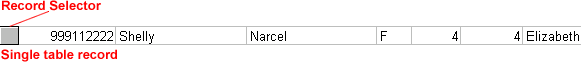
The Record Selector can display the following symbols:
 Indicates the current record. The record has been saved
as it is displayed.
Indicates the current record. The record has been saved
as it is displayed.  Indicates you have added or edited data that has not yet been saved.
Indicates you have added or edited data that has not yet been saved.
 Indicates a new record you can enter information into.
Indicates a new record you can enter information into.
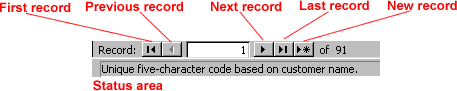
 Each table contains a blank record at the end of the table. You must add new records here.
Each table contains a blank record at the end of the table. You must add new records here.