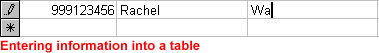Access 2000
Adding Table Records
Enter/Add a Table Record in Datasheet View
To Enter/Add a Table Record in Datasheet View:
- The table should be open.
- If you are not in Datasheet View, click the Datasheet
View button.

- Click the New Record button on the toolbar.

- Begin typing the information for the first field. Press Tab to move to the next field.
- Continue entering data and pressing Tab until you reach the end of the record.
- Press Tab again to start another record, or click the New Record button again.