Word XP
Formatting Text
Did You Know?
Word offers a variety of Templates that provide you with a pre-formatted document. Instead of having to create formats yourself, you can quickly choose among a variety of Templates.
To Open the Templates Dialog Box:
- Click File on the Menu Bar.
- Select New from the menu list. The Task Pane New Document window appears to the right.
- Select an option under New from template.
- Letter Wizard - assists you in writing a standard letter
- Contemporary Letter - offers a letter template including artwork
- General Templates - preformatted documents including faxes, letters, memos, reports, etc.
- Templates on my Web Sites - allows you to search for templates on other web servers
- Templates on Microsoft.com - allows you to search among hundreds of templates offered through the Microsoft website