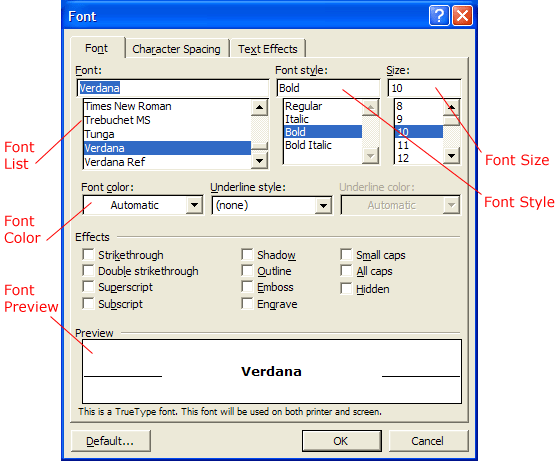Word XP
Formatting Text
Font Dialog Box
The Font Dialog Box gives similar options as the Formatting toolbar; however, it also offers more advanced text features. You can use the Font Dialog Box to change your font, font style, size, color and many other font effects.
To Open the Font Dialog Box:
- Click Format on the Menu Bar.
- Select Font from the menu list. The Font Dialog Box will appear.
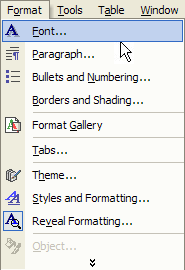

 Remember you can also access the Font Dialog Box from the Font menu on the Task Pane.
Remember you can also access the Font Dialog Box from the Font menu on the Task Pane.