Word XP
Set Line and Paragraph Spacing
Challenge!
- Select all the text in a document using one of the selection techniques you have learned.
- Open the Reveal Formatting menu from the Task Pane.
- Click the blue Alignment link to open the Paragraph Dialog Box.
- In the Line spacing drop down menu, select double.
- Click OK. Your text is now double-spaced.