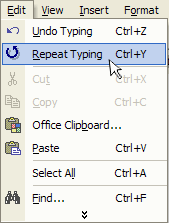Word XP
Use Backspace/Delete and Undo/Repeat
Using Repeat - Ctrl + Y
The Repeat feature allows you to repeat the last action and can help to save a lot of time as you create your document.
To Use Repeat:
- Click Edit on the menu bar.
- Select Repeat - this command will change names depending on the action you just took. If you need format a title on one page and wish to format another title the same way using Repeat, it will say Repeat Style.
- Press Ctrl + Y on your keyboard for a shortcut to Repeat.