Word XP
Use Backspace/Delete and Undo/Repeat
Backspace and Delete
Use the backspace and delete keys (on your keyboard) to erase text in your document.
- The backspace key erases the text to the left of the insertion point one character at a time.
- The delete key (located under the Insert key) erases the text to the right of the insertion point.