Word 2010
Reviewing Documents
Introduction
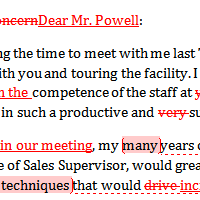
Suppose someone asks you to proofread a report. If you have a hard copy of the report, you might use a red pen to cross out sentences, mark misspellings, or add comments in the margins. However, you could also do all of these things in Word using the Track Changes and Comments features.
When you've finished reviewing the document, the other person can choose to automatically Accept all of your changes, or decide whether to Accept or Reject each change one by one.
In this lesson, you'll learn how to Track Changes, add Comments, and Compare two versions of a document.