Word 2010
Using Indents and Tabs
Challenge!
- Open an existing Word document. If you want, you can use this example.
- Practice using the Tab key to indent the first line of a paragraph.
- Select some text, and use the Increase and Decrease Indent commands to see how they change the text.
- Explore the tab selector and all of the tab stops. Practice using each one.
- If you're using the example, add tab stops and tabs in the Work History section so all of the jobs line up with the most recent one.