Word 2007
Line and Paragraph Spacing
Modifying spacing
Watch the video! (3:34 min)
Download the example to work along with the video.
To format line spacing:
- Select the text you want to format.
- Click the Line spacing command in the Paragraph group on the Home tab.
- Select a spacing option.
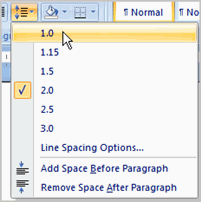
OR
- Select Line Spacing Options. The Paragraph dialog box appears.
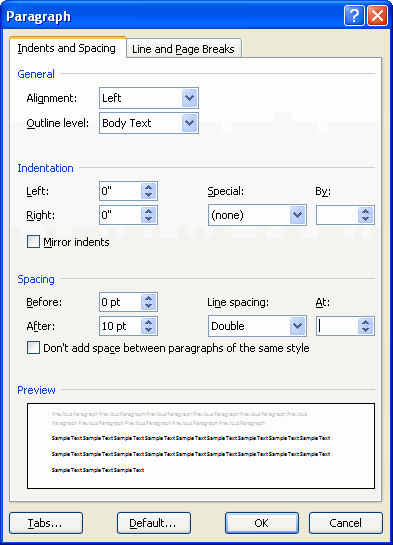
- Use the Line spacing drop-down menu to select a spacing option.
- Modify the before and after points to adjust line spacing as needed.
- Click OK.