Word 2007
Working with Text boxes
Challenge!
Use the flyer or any other Word document you choose to complete this challenge.
- Open an existing document.
- Insert a text box.
- Change the outline of the text box to a different color.
- Change the fill color of the text box.
- Move the text box to the desired location.
- Enter any text you wish into the text box.