Word 2007
Saving Documents
How to save documents
Watch the video! (3:38 min)
Download the example to work along with the video.
To use the Save As command:
- Click the Microsoft Office Button.
- Select Save As
 Word Document. The Save As dialog box appears.
Word Document. The Save As dialog box appears.
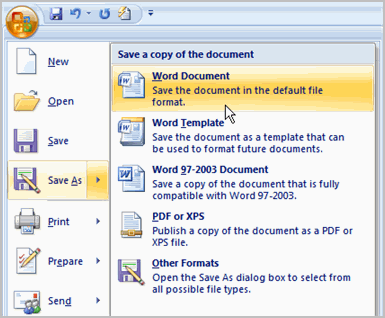
- Select the location where you wish to save the document using the drop-down menu.
- Enter a name for the document.
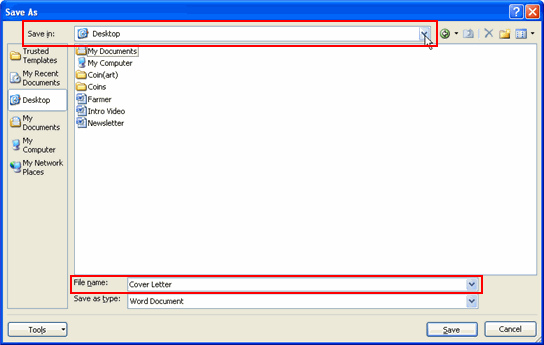
- Click the Save button.
To use the Save command:
- Click the Microsoft Office Button.
- Select Save from the menu.
Using the Save command saves the document in its current location using the same file name. If you are saving for the first time and select Save, the Save As dialog box will appear.