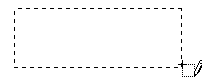Word 2000
Tables
Creating Tables
Creating Tables Using the Insert Table Button on the Standard toolbar:
- Click the Insert Table Button.

- Now, drag the number of columns and rows you want in your table.
Creating Tables Using the Draw Tables Button:
- Click the Draw Tables button on the Tables
and Borders toolbar. The mouse pointer turns into a pencil.

- Drag the pencil to create a rectangle about the size of the table you want.
- Release the mouse button. The border of the table appears in your document.
- Use the pencil again to draw in column and row borders.
- Click the Draw Table button again to change the pencil back into an I-beam.