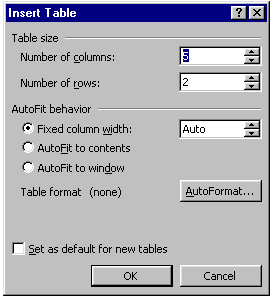Word 2000
Tables
Working With Tables
You have learned how to present information in parallel columns using tabs and columns in Word. Using Word's Tables feature, you can format, edit, delete, and move text without affecting the rest of your document.
It's easier to know how many columns and rows you need before you create a table.
Creating Tables Using the Insert Table Dialog Box:
- Choose Table
 Insert
Table from the menu bar.
Insert
Table from the menu bar.
The Insert Table dialog box appears. - Determine the number of columns and rows you need in your table. You can add more later, but save yourself some work. You can always add rows by pressing Tab at the end of a row.
- To create a table as wide as your page, leave the Fixed Column Width setting on Auto.
- Click OK. A table is inserted into your document.