Word 2000
Working with Columns
Revising Column Structure
You can change column width, the number of columns, and the white space between columns.
To Add or Delete Columns:
- Choose Format
 Columns.
Columns. - Select the desired number of columns and click OK.
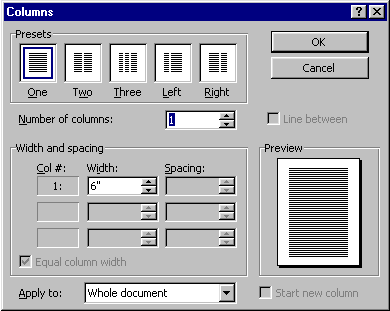
OR, - Click in the columns section of your document and click the Columns button.
- Drag to select the desired number of columns.
To Change the Amount of White Space Between Columns:
- Drag the Left or Right margin markers on the ruler.
To Change Column Width and/or Move Columns Left or Right:
- Drag the Move Columns marker on the ruler.
To Move Text into the Next Column:
- Move the insertion point in front of the text you want to move.
- Choose Format
 Columns.
The Columns dialog box opens.
Columns.
The Columns dialog box opens. - Choose "From this point forward" in the Apply to: control.
- Click the Start New Column check box to move the text to the next column.