Word 2000
Working with Columns
Working With Columns
To Work with Columns:
- Switch to Print Layout View.
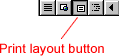
- Select the text you want to change to columns.
- To make equal columns, move the insertion point to the end of the text
and insert a continuous section break by choosing Insert
 Break
Break Continuous.
Continuous.
To Enter a Title that Spans the Columns:
- Enter the title at the beginning of the first column.
- Select the title.
- Click the Columns button on the Standard toolbar, and drag to select number of columns.