Word 2000
Using Templates
Access Style Templates Using the New Dialog Box:
You can also access Style Templates using the New dialog box.
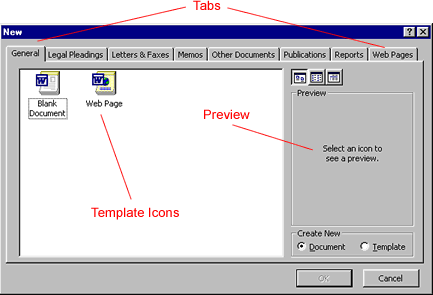
- Choose File
 New.
New. - (OR click on the New document icon on the Standard toolbar.)
- The New document dialog box appears.
- There are several tabs to choose from, including:
- General
- Legal Pleadings
- Letters and Faxes
- Memos
- Other Documents
- Publications
- Reports
- Web Pages
- Click through the tabs and click each icon to preview style templates.
If you see this message in the preview pane, “Click ok to install a new template and create a new style,” you need your Office 2000 CD to install that particular template.