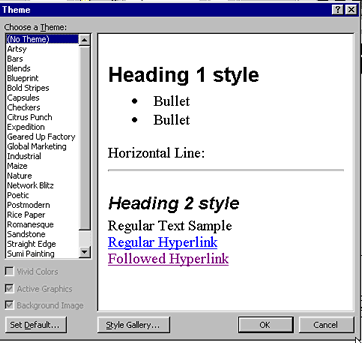Word 2000
Using Templates
Themes
Some documents, such as resumes, are appropriate in black and white. However, there are some documents that require a more decorative approach. You can change the look and feel of your document using a theme.
To Choose a Theme:
- Choose Format
 Theme.
Theme. - The Theme dialog box appears.
- In the Choose a Theme list, click the theme you want to use.
- Word gives you a preview of how that theme can change the appearance of your document.
- Choose or clear one or more of the checkboxes in the lower left corner:
- Vivid Colors: Adds or removes additional colors to text.
- Active Graphics: Adds or removes additional graphics to make bullets and horizontal lines look more lively.
- Background Image: Adds or removes the background image.