Word 2000
Bold, Italics, Underline, and Format Painter
All About Fonts
There are literally thousands of different fonts, each with its own particular design and character. Your computer probably has twenty or more different fonts installed. Fonts come in three basic types, Serif, Sans Serif, and Script.
 This
is an example of a serif font. A serif font has lines, curves or edges extending
from the straight lines of each letter. Serif fonts are easy to read, especially
in long documents.
This
is an example of a serif font. A serif font has lines, curves or edges extending
from the straight lines of each letter. Serif fonts are easy to read, especially
in long documents.
 This
is an example of a Sans Serif Font. A sans serif font has no additional strokes
or ornaments to the basic letter shape. Sans serif fonts are very clean and
clear and are ideal for headings and short documents.
This
is an example of a Sans Serif Font. A sans serif font has no additional strokes
or ornaments to the basic letter shape. Sans serif fonts are very clean and
clear and are ideal for headings and short documents.
 This
is an example of a Script font. Script fonts are similar to handwriting. Although
they may look very nice, they can be difficult to read. Script fonts are best
suited for invitations or other decorative documents.
This
is an example of a Script font. Script fonts are similar to handwriting. Although
they may look very nice, they can be difficult to read. Script fonts are best
suited for invitations or other decorative documents.
![]() The
default font in Word, New Times Roman, is an example of a serif font.
The
default font in Word, New Times Roman, is an example of a serif font.