Word 2000
Using the Page Setup Dialog Box
Did You Know?
To Create a Title Page for Your Document:
- Enter the text you want on your title page.
- Choose File
 Page
Setup.
Page
Setup. - Click the Layout tab.
- Under Vertical Alignment, you will find the following options:
Top: Default. Text lines up with top margin.
Center: Text on page is centered between the top and bottom
margins.
Justified: Text is spread out so each line is same distance
apart.
Bottom: Text lines up with the bottom page.