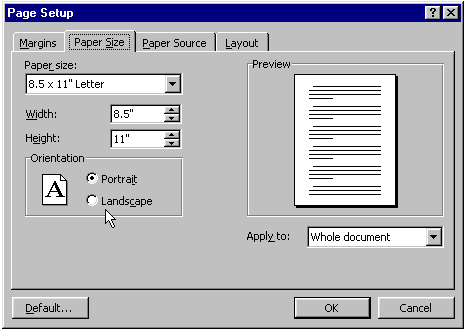Word 2000
Using the Page Setup Dialog Box
Using Page Setup to Set Page Orientation
The default page orientation is Portrait (8.5 X 11).
If your document would display better in landscape orientation (11 X 8.5), you can change the orientation using the Page Setup dialog box.
To Change Page Orientation:
- Choose File
 Page
Setup.
Page
Setup. - Click the Paper Size tab.
- In the Orientation area, click the Portrait or Landscape radio button.
- The Preview area shows you how your document looks.
- Pay close attention to the Apply To: area.