Word 2000
Spell and Grammar Check
The Spelling and Grammar Dialog Box:
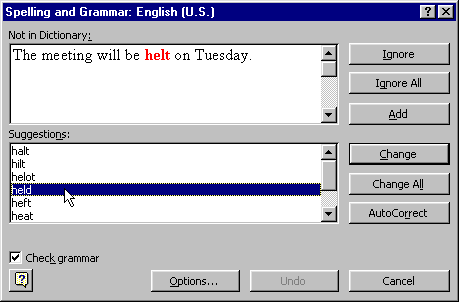
To Use the Spelling and Grammar Dialog Box:
- Choose one of the following options, depending on what you think of Word's suggestions:
- Click Ignore.
- Click Ignore Rule.
- Click a suggestion displayed in the Suggestions list box and click change.
![]() If the red and green wavy lines distract you, you can turn them off:
If the red and green wavy lines distract you, you can turn them off:
- Choose Tools
 Options from the menu bar. The Options dialog box appears.
Options from the menu bar. The Options dialog box appears. - Click the Spelling & Grammar tab.
- Click the Check Spelling as You Type or Check Grammar as You Type so the text box is empty.
- Click OK.
 Don't forget to use Spell and Grammar Check!
Don't forget to use Spell and Grammar Check!